Please read the other two parts for continuity
Exist–With Measures
Most of the examples around the Existing keyword talks about the effect of Exists on Dimension . But what will happen if i use it against measure
Will that make any difference?
Existing keyword set the current context on measure calculation which is really invaluable
Let us check the below query
with member SalesAmtAustraliaCanada as
Aggregate({[Geography].[Geography].[Country].&[Australia],
[Geography].[Geography].[Country].&[Canada]
}
,[Measures].[Reseller Sales Amount]
)
select {[Measures].[Reseller Sales Amount],SalesAmtAustraliaCanada} on 0,
[Date].[Calendar].[Calendar Year].members on 1
from [Adventure Works]
As expected, the Calculated measure has summed up the sales related to Australia and Canada, which is way lower than total amount against a year.
Let us execute the below query and get the sales against different countries
with member SalesAmtAustraliaCanada as
Aggregate({[Geography].[Geography].[Country].&[Australia],
[Geography].[Geography].[Country].&[Canada]
}
,[Measures].[Reseller Sales Amount]
)
select {[Measures].[Reseller Sales Amount],SalesAmtAustraliaCanada} on 0,
[Geography].[Geography].[Country].members on 1
from [Adventure Works]
As you can see, it displays the summed value against each country and they are same. Though theoretically this is correct, we would ideally want to get the data only against Australia and Canada for this new measure.
So what is happening here?
Calculated members doesn’t get affected by the current query context . If we need the current context then we need existing keyword
with member SalesAmtAustraliaCanada as
Aggregate(existing {[Geography].[Geography].[Country].&[Australia],
[Geography].[Geography].[Country].&[Canada]
}
,[Measures].[Reseller Sales Amount]
)
select {[Measures].[Reseller Sales Amount],SalesAmtAustraliaCanada} on 0,
[Geography].[Geography].[Country].members on 1
from [Adventure Works]
What will happen if we change the query back to Date dimension?
with member SalesAmtAustraliaCanada as
Aggregate(existing {[Geography].[Geography].[Country].&[Australia],
[Geography].[Geography].[Country].&[Canada]
}
,[Measures].[Reseller Sales Amount]
)
select {[Measures].[Reseller Sales Amount],SalesAmtAustraliaCanada} on 0,
[Date].[Calendar].[Calendar Year].members on 1
from [Adventure Works]
It produces the same result as above because in the above query the current context for Geography dimension is “All Geographies”
let us confirm this with below query
with member SalesAmtAustraliaCanada as
Aggregate(existing {[Geography].[Geography].[Country].&[Australia],
[Geography].[Geography].[Country].&[Canada]
}
,[Measures].[Reseller Sales Amount]
)
member Geographycurrenthier as
[Geography].[Geography].membervalue
select {[Measures].[Reseller Sales Amount],SalesAmtAustraliaCanada,Geographycurrenthier} on 0,
[Date].[Calendar].[Calendar Year].members on 1
from [Adventure Works]
This is very useful technique for End user reporting.
Happy reading

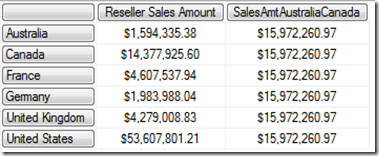


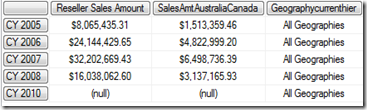
No comments:
Post a Comment